思路是,在元素的后面添加一个::after 元素,这个元素添加线性渐变,然后在通过keyframes和animation做个动态移动。
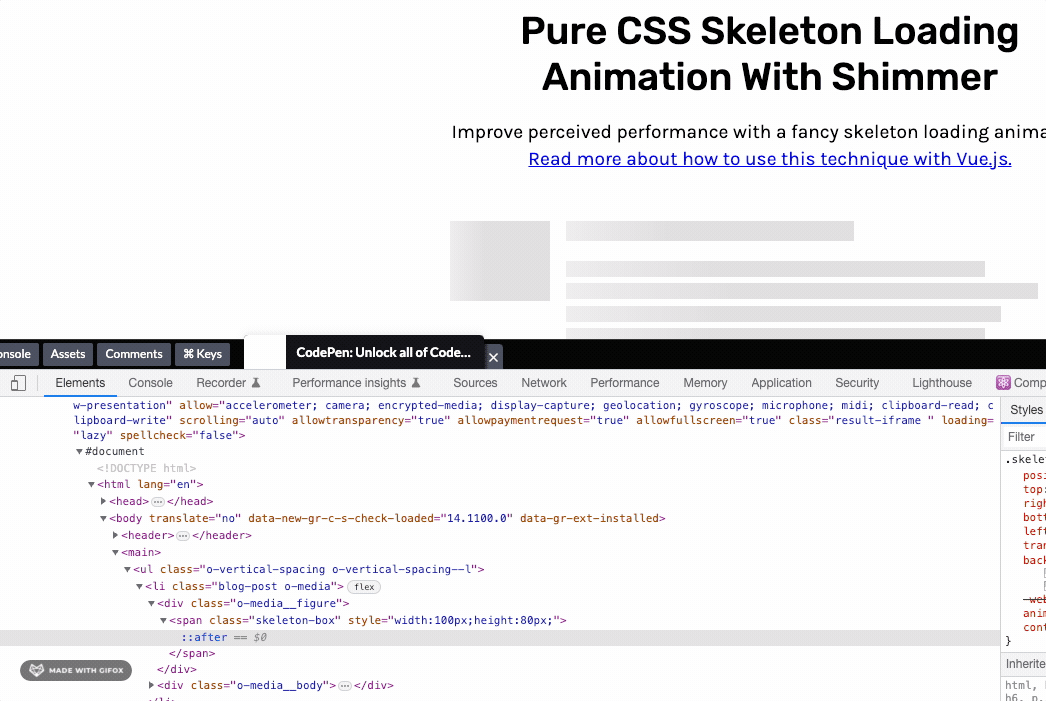
.skeleton-box {
display: inline-block;
height: 1em;
position: relative;
overflow: hidden;
background-color: #dddbdd;
&::after {
position: absolute;
top: 0;
right: 0;
bottom: 0;
left: 0;
transform: translateX(-100%);
background-image: linear-gradient(
90deg,
rgba(#fff, 0) 0,
rgba(#fff, 0.2) 20%,
rgba(#fff, 0.5) 60%,
rgba(#fff, 0)
);
animation: shimmer 2s infinite;
content: "";
}
@keyframes shimmer {
100% {
transform: translateX(100%);
}
}
}
.blog-post {
&__headline {
font-size: 1.25em;
font-weight: bold;
}
&__meta {
font-size: 0.85em;
color: #6b6b6b;
}
}
// OBJECTS
.o-media {
display: flex;
&__body {
flex-grow: 1;
margin-left: 1em;
}
}
.o-vertical-spacing {
> * + * {
margin-top: 0.75em;
}
&--l {
> * + * {
margin-top: 2em;
}
}
}
// MISC
* {
box-sizing: border-box;
}
body {
max-width: 42em;
margin: 0 auto;
padding: 3em 1em;
font-family: "Karla", sans-serif;
line-height: 1.4;
}
header {
max-width: 42em;
margin: 0 auto;
text-align: center;
font-size: 1.2em;
}
main {
margin-top: 3em;
}
header {
h1 {
font-family: "Rubik", sans-serif;
font-weight: 500;
line-height: 1.2;
font-size: 2em;
}
p {
&:not(:first-child) {
margin-top: 1em;
}
}
}
Reference: https://codepen.io/JCLee/pen/dyPejGV