按照阿里云的文档, 可以通过acs-sso login --profile sso来获取 SSO 角色的临时 STS token。但是发现这个 Token 的时间特别长,不是 assumeRole文档里面提到的 1 个小时,虽然两者都可以换取到 STS token。
其实,通过 SSO 获取的 STS token 有效时间,是在界面可以看到的。
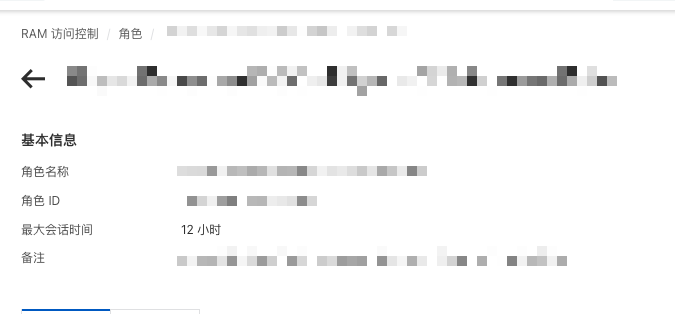
但在调查这个问题的时候,我却发现了有趣的东西。
acs-sso 这个命令行工具是用javascript写的,查看源代码的package.json,发现它用了httpx这个包,再看httpx的package.json,发现还用了debug包。查看了一下debug的源代码,那这下想看日志就简单了,直接DEBUG=* acs-sso login --profile sso --force,就可以看到获取 STS token 的整个流程。
-
申请
device-authorization,弹出浏览器访问 device 授权页面。httpx:body {"PortalUrl":"https://signin-us-west-1.alibabacloudsso.com/xxx-sso/login","CodeChallenge":"Z8naQ2RM_suXH6LsDSMt-LuYv3O4ufXgCxsn1aa8QAc","ClientId":"app-vaz16tltdxs96audqf35","CodeChallengeMethod":"S256"} +0ms httpx:header > POST /device-authorization HTTP/1.1 +0ms httpx:header > accept: application/json +0ms httpx:header > content-type: application/json +0ms httpx:header > Host: signin-us-west-1.alibabacloudsso.com +0ms httpx:header > Connection: keep-alive +0ms httpx:header > Content-Length: 212 +0ms httpx:header > +0ms httpx:header > +0ms httpx:header < HTTP/1.1 200 +0ms httpx:header < date: Thu, 11 Jan 2024 08:02:45 GMT +1ms httpx:header < content-type: application/json +0ms httpx:header < content-length: 342 +0ms httpx:header < connection: keep-alive +0ms httpx:header < server: Tengine +0ms httpx:header < set-cookie: [ 'JSESSIONID=2FDDA8BA63E5A208581DF257D771644D; Path=/; HttpOnly' ] +0ms httpx:header < eagleeye-traceid: 0a3c5d4217049601653368762e1061 +2ms httpx:header < strict-transport-security: max-age=0 +0ms httpx:header < timing-allow-origin: * +0ms httpx:body +1s httpx:body {"DeviceCode":"KeGiHDJgzcdMKscdcjREuPozoTeBLCw19Hvvx8BS","ExpiresIn":600,"Interval":5,"RequestId":"d1f9cdfe-2bab-4ccc-a732-7f95914c0610","UserCode":"KFFJ-LJXK","VerificationUri":"https://signin-us-west-1.alibabacloudsso.com/device/code","VerificationUriComplete":"https://signin-us-west-1.alibabacloudsso.com/device/code?user_code=KFFJ-LJXK"} +0ms If your default browser is not opened automatically, please use the following URL to finish the signin process. Signin URL: https://signin-us-west-1.alibabacloudsso.com/device/code User Code: KFFJ-LJXK And now you can login in your browser with you SSO account. -
查询用户是否在调起的浏览器登陆并确认授权
httpx:body {"CodeVerifier":"f99e10a720a9fa85695e63afd692c8fc60cee042e20060a34477fb3fbd3c0696","ClientId":"app-vaz16tltdxs96audqf35","DeviceCode":"KeGiHDJgzcdMKscdcjREuPozoTeBLCw19Hvvx8BS","GrantType":"urn:ietf:params:oauth:grant-type:device_code"} +10ms httpx:header > POST /token HTTP/1.1 +258ms httpx:header > accept: application/json +1ms httpx:header > content-type: application/json +0ms httpx:header > Host: signin-us-west-1.alibabacloudsso.com +0ms httpx:header > Connection: keep-alive +0ms httpx:header > Content-Length: 236 +0ms httpx:header > +0ms httpx:header > +0ms httpx:header < HTTP/1.1 400 +0ms httpx:header < date: Thu, 11 Jan 2024 08:02:45 GMT +0ms httpx:header < content-type: application/json +0ms httpx:header < content-length: 127 +0ms httpx:header < connection: keep-alive +0ms httpx:header < server: Tengine +0ms httpx:header < set-cookie: [ 'JSESSIONID=B0F3BFCBF14B8DEFB0DD69C8E7CC5D18; Path=/; HttpOnly' ] +0ms httpx:body +248ms httpx:body {"ErrorCode":"AuthorizationPending","ErrorMessage":"The device is pending.","RequestId":"71fb370b-f649-4ed0-bfc0-2e7e457a9bfc"} +0ms -
一旦用户在浏览器上确认授权,就可以获取到
AccessTokenhttpx:body {"AccessToken":"xxxxxx","ExpiresIn":28800,"RequestId":"6407d68c-4230-4bb5-876e-da5ddbcd9d55","TokenType":"Bearer"} +0ms You have logged in. -
接下来就是用
AccessToken换取 STS Tokenhttpx:body {"AccountId":"XXXXXXXXXXX","AccessConfigurationId":"ac-XXXXXXXXX"} +2ms httpx:header > POST /cloud-credentials HTTP/1.1 +523ms httpx:header > accept: application/json +1ms httpx:header > content-type: application/json +0ms httpx:header > authorization: Bearer xxxxxx +0ms httpx:header > Host: signin-us-west-1.alibabacloudsso.com +0ms httpx:header > Connection: keep-alive +0ms httpx:header > Content-Length: 82 +0ms httpx:header > +0ms httpx:header > +0ms httpx:header < HTTP/1.1 200 +0ms httpx:header < date: Thu, 11 Jan 2024 08:02:51 GMT +0ms httpx:header < content-type: application/json +0ms httpx:header < content-length: 798 +0ms httpx:header < connection: keep-alive +0ms httpx:header < server: Tengine +0ms httpx:header < set-cookie: [ 'JSESSIONID=A7DB8BD2EC5715F3CDE8763302B67DD1; Path=/; HttpOnly' ] +0ms httpx:header < eagleeye-traceid: 0a3c5d4217049601712358818e1061 +0ms httpx:header < strict-transport-security: max-age=0 +0ms httpx:header < timing-allow-origin: * +0ms httpx:body +523ms httpx:body {"CloudCredential":{"AccessKeyId":"STS.AK","AccessKeySecret":"SK","Expiration":"2024-01-11T20:02:51Z","SecurityToken":"STS.TOKEN"},"RequestId":"18dccaa8-730a-4309-b6b6-cdf8bb7f3f05"} -
最后,可以从 response 里面看到
Expiration。这些信息会被写入~/.alibabacloud_sso_sts文件。只要这个 Token 不过期,acs-sso login就会先用这个文件里面的 STS Token,否则就需要重新授权一次。